First setup your vagrant file
To begin, you'll need to configure your Vagrantfile. You can refer to the official vagrant documentation
First, install Vagrant and VirtualBox using the following commands:
sudo apt install vagrant
sudo apt install virtualboxVagrant is a powerful tool that allows you to manage and run virtual machines (VMs) using your preferred virtualization software. It provides a consistent and efficient way to work with VMs, regardless of the underlying virtualization technology.
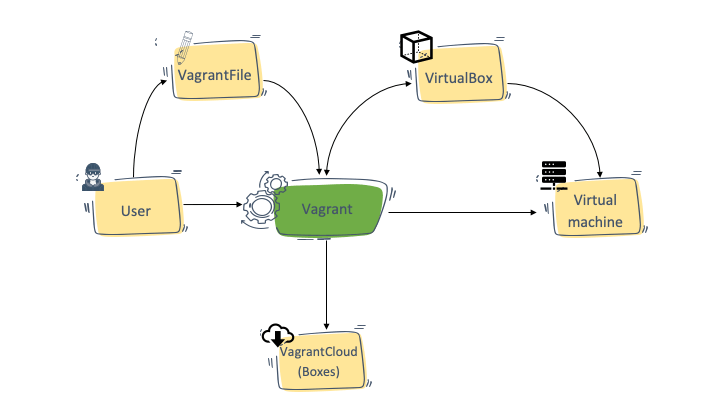
How to use vagrant
You need to create a VagrantFile here is an example
Vagrant.configure("2") do |config|
config.vm.box = "ubuntu/trusty64"
config.vm.box_version = "20191107.0.0"
endExample complex config
Vagrant.configure("2") do |config|
(1..2).each do |i|
config.vm.define "master#{i}" do |master|
master.vm.box = "almalinux/9"
master.vm.network "private_network", ip: "192.168.10.1#{i}"
# master.ssh.host = "192.168.10.1#{i}"
master.vm.provision "file", source: "~/.ssh/id_rsa.pub", destination: "~/.ssh/authorized_keys"
master.vm.provider "virtualbox" do |v|
v.memory = 4096
v.cpus = 2
end
end
end
end